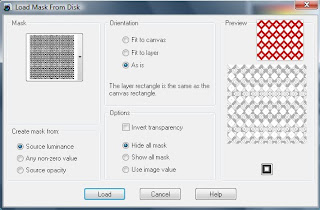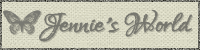Masks are a quick way to create paper. Here are some for you to get started with. Soon, I will find time to create a tutorial to create your own for those just starting out.
1. Unzip and place content of folder in: My Documents/My PSP files/Masks
Once you have done the above...
2. Open up a transparent image (whatever size you want your paper).
3. Flood fill it with either a solid color or image of your choice.
4. Create a new raster layer and flood fill it with a different color or image of your choice.
5. Click on Layers/Load-Save Mask/Load Mask from disc...
6. Once you have chose a mask you want to use, select LOAD.
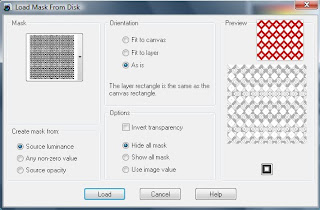
If you want to reverse the colors.....check the invert transparency.